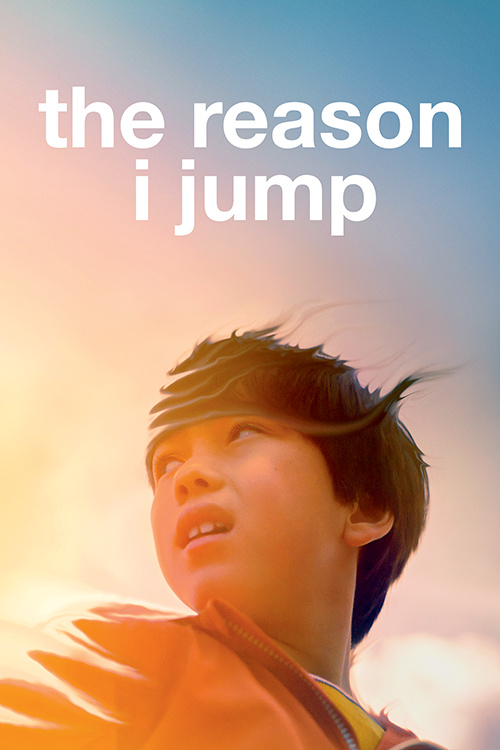
The Reason I Jump
Based on the best-selling book by Naoki Higashida, later translated into English by author David Mitchell (Cloud Atlas), The Reason I Jump is an immersive cinematic exploration of neurodiversity through the experiences of nonspeaking autistic people from around the world. The film blends Higashida's revelatory insights into autism, written when he was just 13, with intimate portraits of five remarkable young people. It opens a window for audiences into an intense and overwhelming, but often joyful, sensory universe.
Moments in the lives of each of the characters are linked by the journey of a young Japanese boy through an epic landscape; narrated passages from Naoki’s writing reflect on what his autism means to him and others, how his perception of the world differs, and why he acts in the way he does: the reason he jumps. The film distills these elements into a sensually rich tapestry that leads us to Naoki’s core message: not being able to speak does not mean there is nothing to say.
“This superb documentary has more heroes than any blockbuster would dare to put on the same screen.”
“This is non-fiction filmmaking at its most enlightening.”
"Exquisite. The Reason I Jump will change how you think."
"An inventive, sensuous documentary worthy of its source. This compassionate, creative documentary will open ears and eyes in equal measure. As emotionally piercing as it is beautiful to behold."
“Bridges the divide between the neurodivergent minority and the neurotypical majority with empathy and originality.”
"This is a wondrous work... that enlightens and informs but that is also ravishing to behold."
“Moving and informative.”
"The Reason I Jump will be revelatory for viewers who know little about the subject, and affirmative for caregivers and parents of children on the autism spectrum."
“Succeeds in presenting the world of autism as an audiovisual sensory experience.”
"A powerful challenge of our preconceived notions of autism… The film weaves together the stories of five mostly nonverbal autistic teens to present a rich tapestry of the autistic experience.”
"A profound and moving experience."
“The Reason I Jump is both advocacy and art... it’s a rare perspective onto the world we all share, a gentle but admirably firm request for compassion we’d all do well to heed."
"The thoughtful, transformative and deeply empathetic documentary The Reason I Jump seeks to illuminate the mysteries of the autistic mind and succeeds with flying colors... a leap of faith that is deeply rewarding."
“Does an excellent job of helping us better understand [autism] through the eyes and thoughts of five autistic children.”

Kino Marquee is a new initiative that creates "virtual cinemas" for temporarily closed independent theaters. It lets audiences see at home newly released films that these theaters would otherwise be playing on the big screen, and which are not yet available on other digital platforms.
Join us in supporting your community's theater in these uncertain times by buying a virtual “ticket” to watch award-winning international films, acclaimed documentaries, and restored classics on Kino Marquee. You’ll be directly supporting your local art house as all revenue is being shared between distributor and exhibitor just as if you bought your ticket at the theater's box office.
To get your ticket, click the Screen button above. You’ll have to register for an account if you don’t already have one. After you’ve entered your payment information, your rental period will start immediately and last for five days. You can watch the film as many times as you want in those five days.
You can watch on your computer, phone, or most tablets. You can also download the Kino Now app for Roku, Amazon Fire Stick, or Apple TV (tvOS 9.0 or later). See below for more detailed information about app-based viewing options. All viewing methods require high bandwidth internet connection.
You must first purchase the film from your theater’s virtual cinema page on Desktop or Mobile. After doing that, please follow these steps to install the Kino Now app on your Apple TV (requires tvOS 9.0 or later).
Important: You will need to log in using the same email address and password you just created.
To install the Kino Now app for Apple TV, search for “Kino Now” in the app store and follow the instructions for installation.
Once installed, open the app and click the “Sign In” button. The app will ask for your email and Kino Now password.
This is a private showing of the film and is hidden from general view. To watch the film please access "My Library" on top of the page. Enjoy the film for five days from the time of purchase.
You must first purchase the film from your theater’s virtual cinema page on Desktop or Mobile. After doing that, please follow these steps to install the Kino Now app on your Roku.
To install the Kino Now app for Roku, click here. Or search for “Kino Now” in the app store and follow the instructions for installation.
The first time you open it, it may take an extended time for the app to load. You will be prompted with a code. Visit kinonow.com/activate to activate the app.
This is a private showing of the film and is hidden from general view. To watch the film please access "My Library" on top of the page. Enjoy the film for five days from the time of purchase.
You must first purchase the film from your theater’s virtual cinema page on Desktop or Mobile. After doing that, please follow these steps to install the Kino Now app on your Amazon Fire Stick.
Important: You will need to log in using the same email address and password you just created.
To install the Kino Now app for Amazon Fire Stick, click here. Or search for “Kino Now” in the app store. If the app does not open immediately upon installing, you can find it under “Apps and Channels.”
Under “Account,” either click “Sign in with Email” and enter the same email and password you used to purchase the film or click “Link Device” and you will be prompted with a code. Visit kinonow.com/activate to activate the app using this code.
This is a private showing of the film and is hidden from general view. To watch the film please access "My Library" from the Menu (three horizontal lines) on the top of the page. Enjoy the film for five days from the time of purchase.
We apologize if your device of choice is not currently supported. We are working on adding more ways to watch, but at this time cannot provide support for devices other than those listed above. We cannot guarantee it will work using Chromecast or Airplay, although it does for some people. We also recommend you check your manufacturer instructions. Kino Marquee was set up very quickly in response to the COVID-19 pandemic, so we appreciate your patience.
If you encounter insurmountable issues and cannot watch the film, we guarantee the purchase. For a refund, please write us at contact@kinonow.com with the movie title and the email address you used to make your purchase.
Very good question! If you’re landing on this page, we ask that you only rent the film if you are a customer of this theater. If that’s not the case, please visit kinomarquee.com and navigate to the relevant film page to see a list of theaters where it is playing. Let’s work together to keep all independent theaters healthy in this time of great uncertainty.
Need help? Email us at contact@kinonow.com.